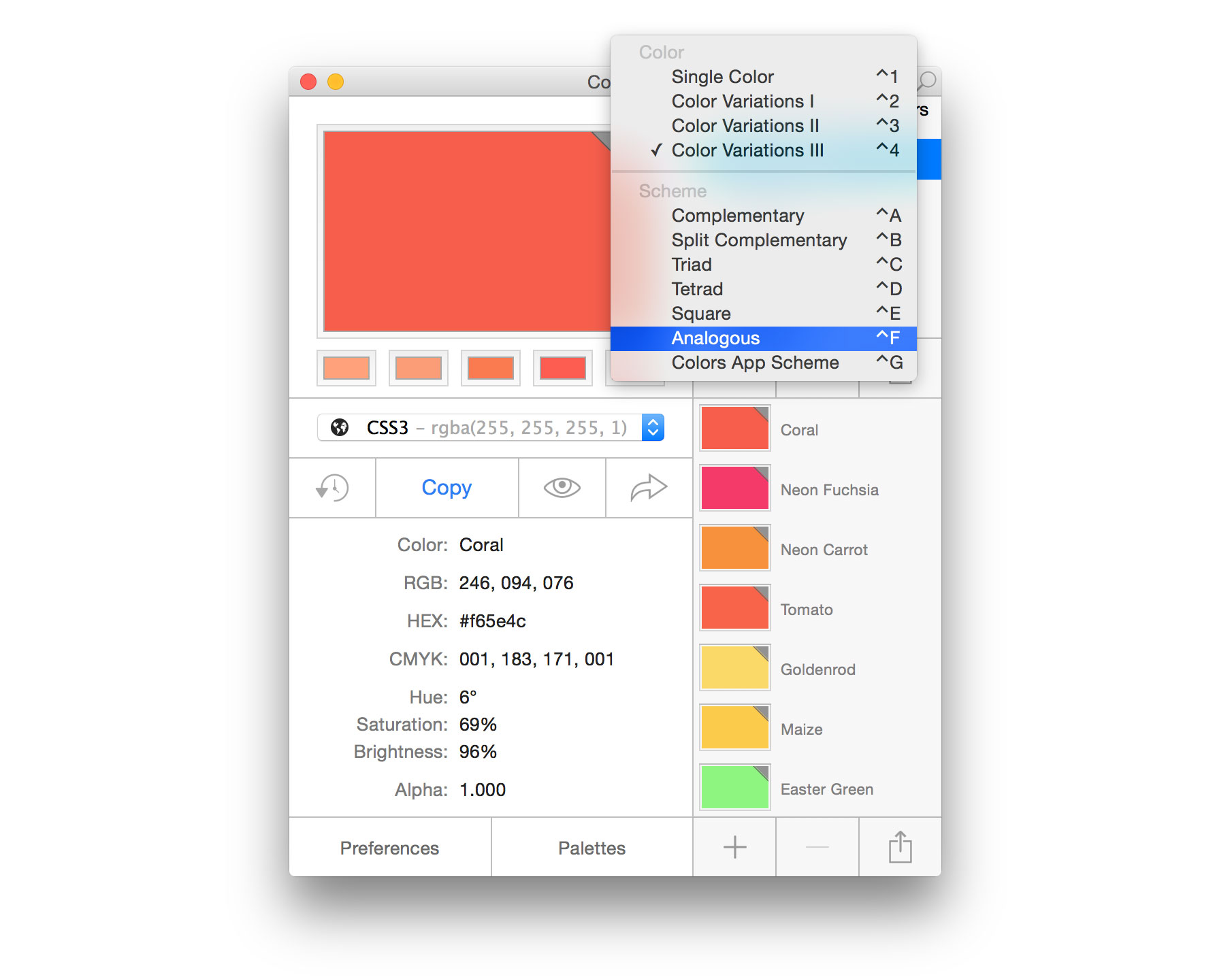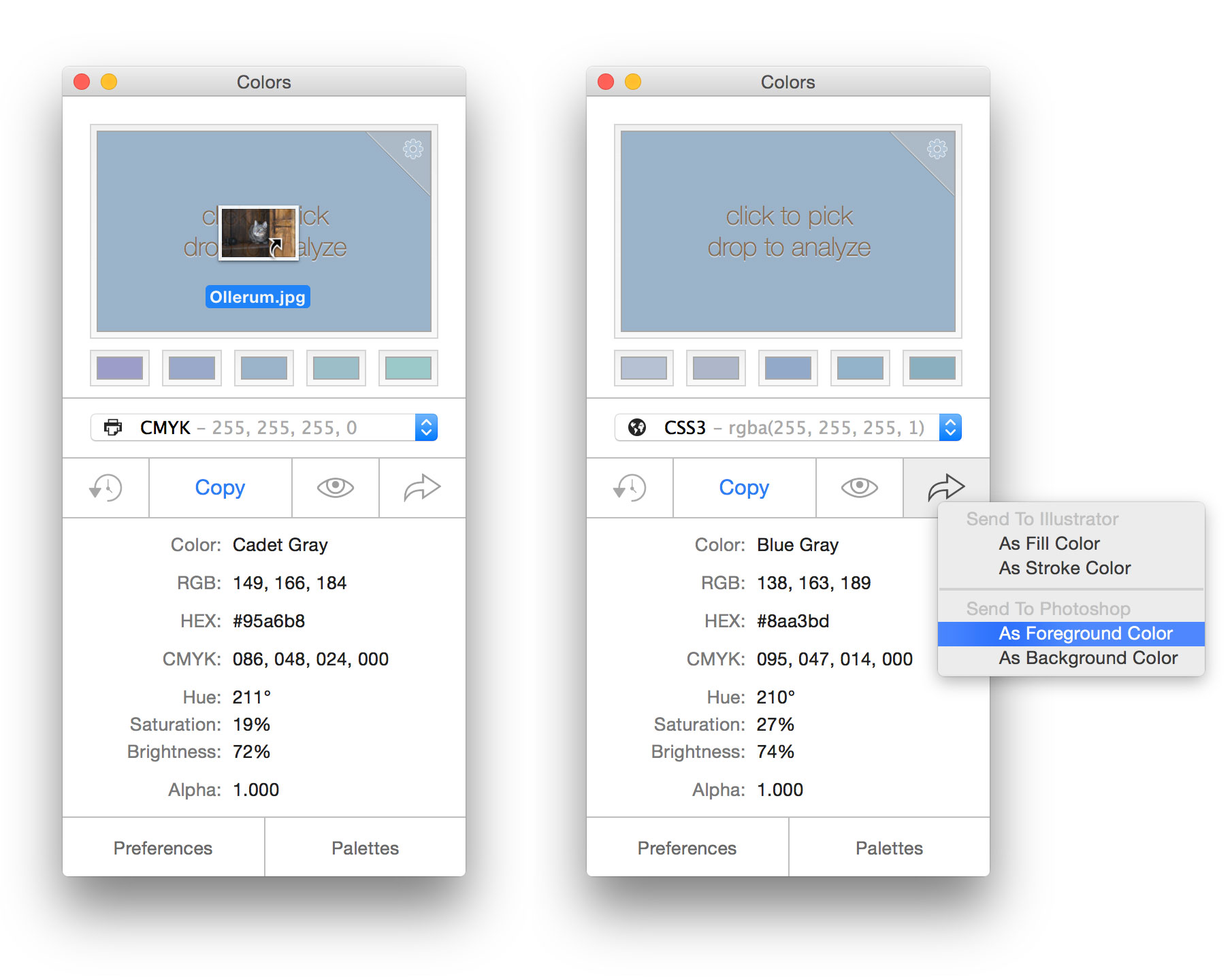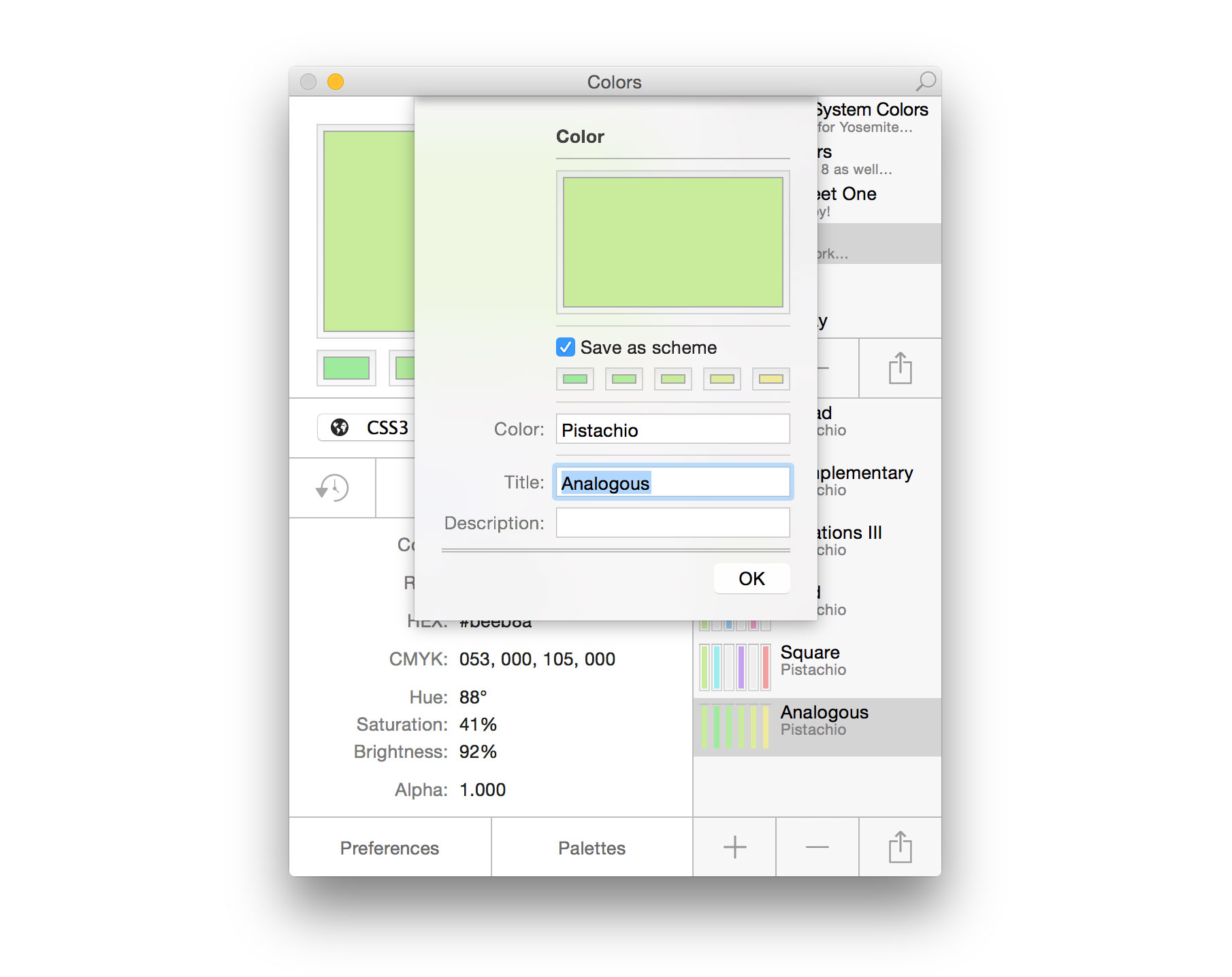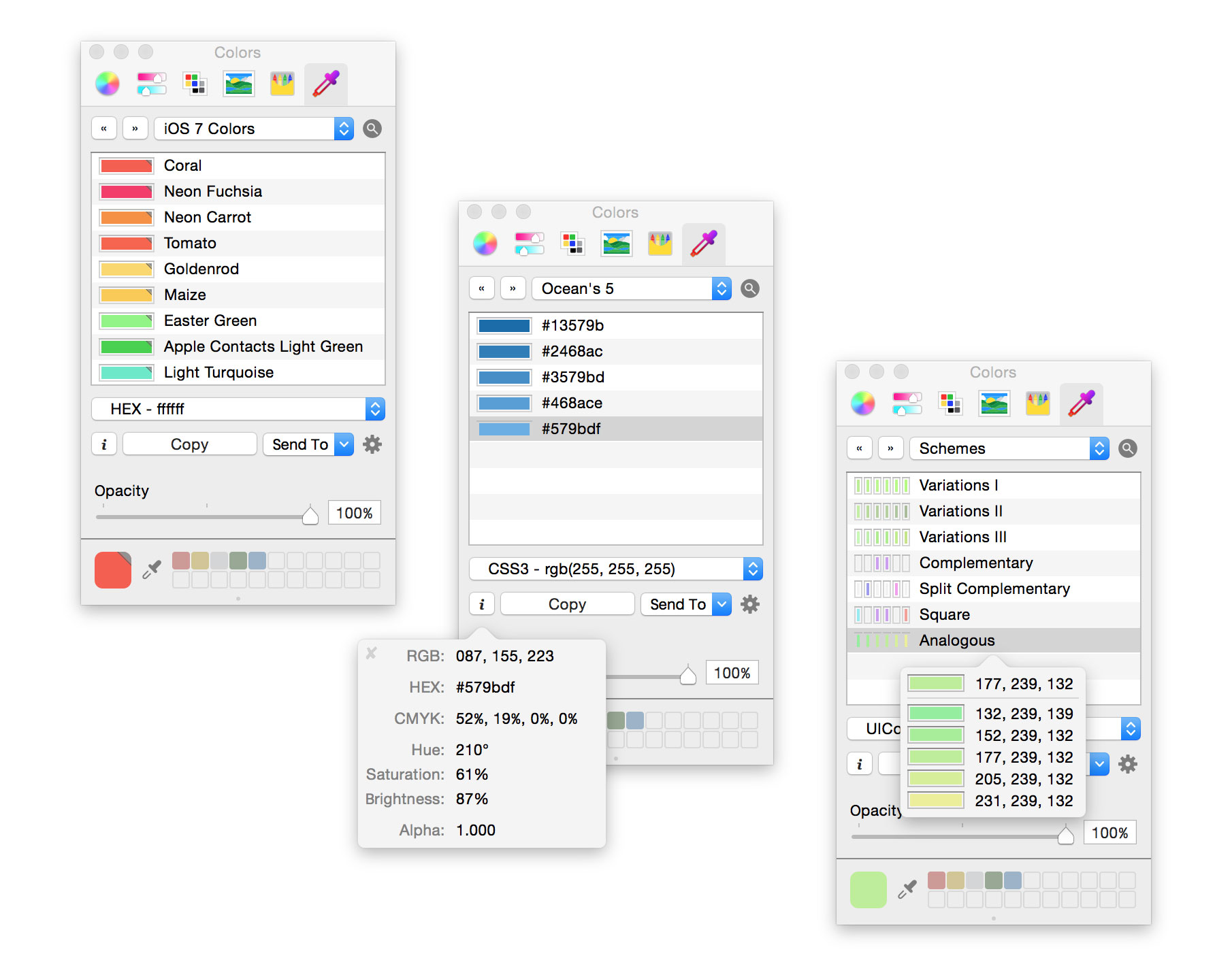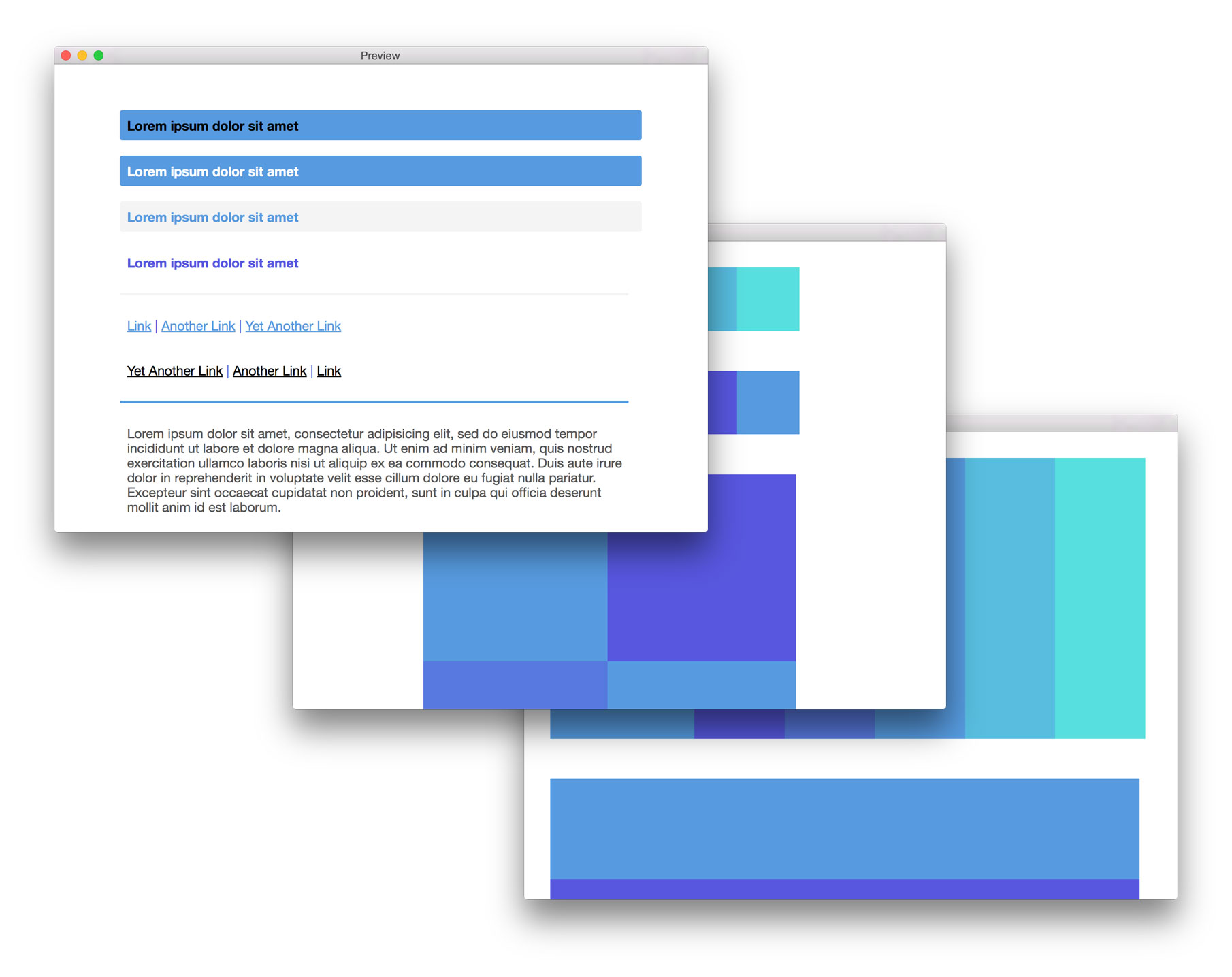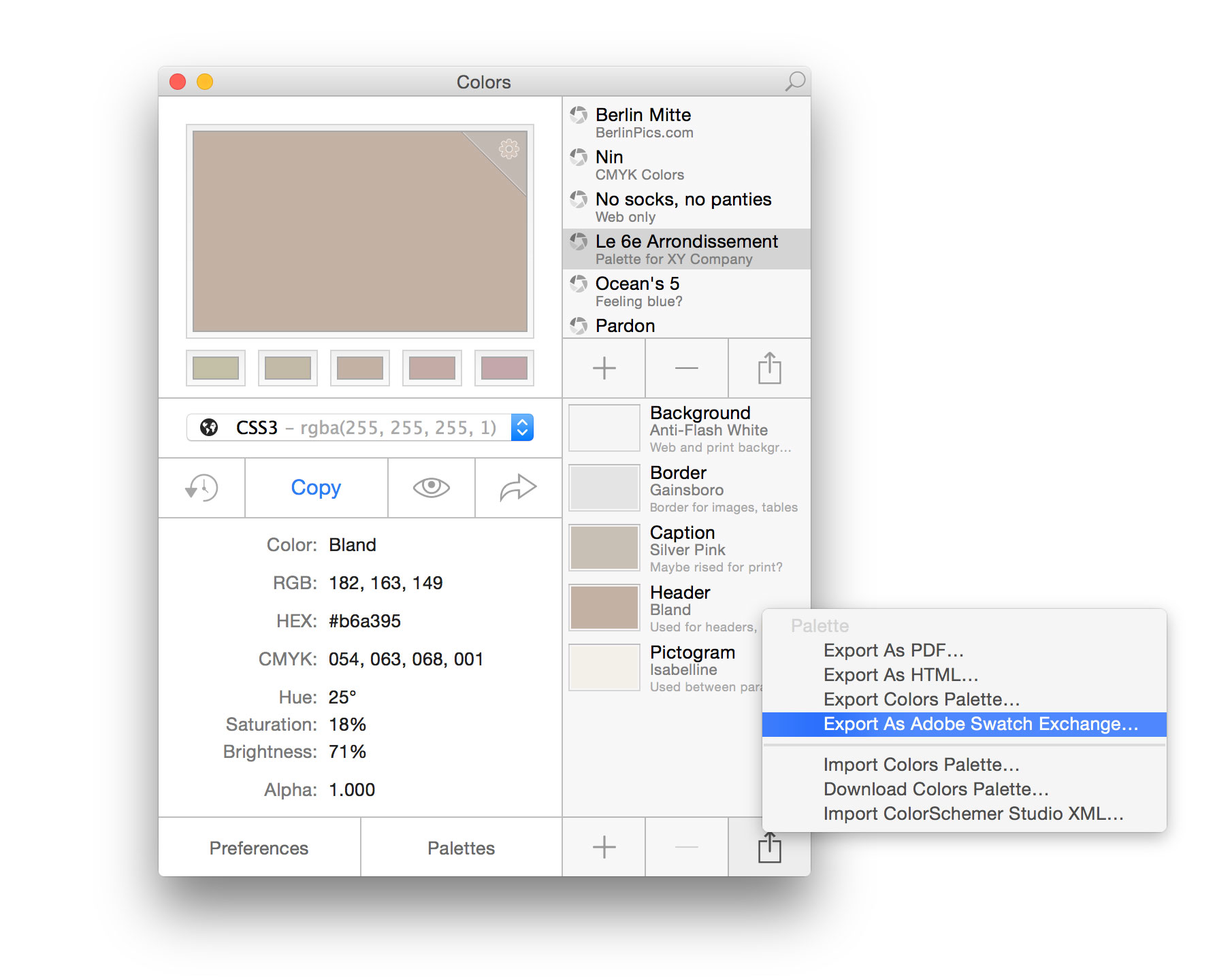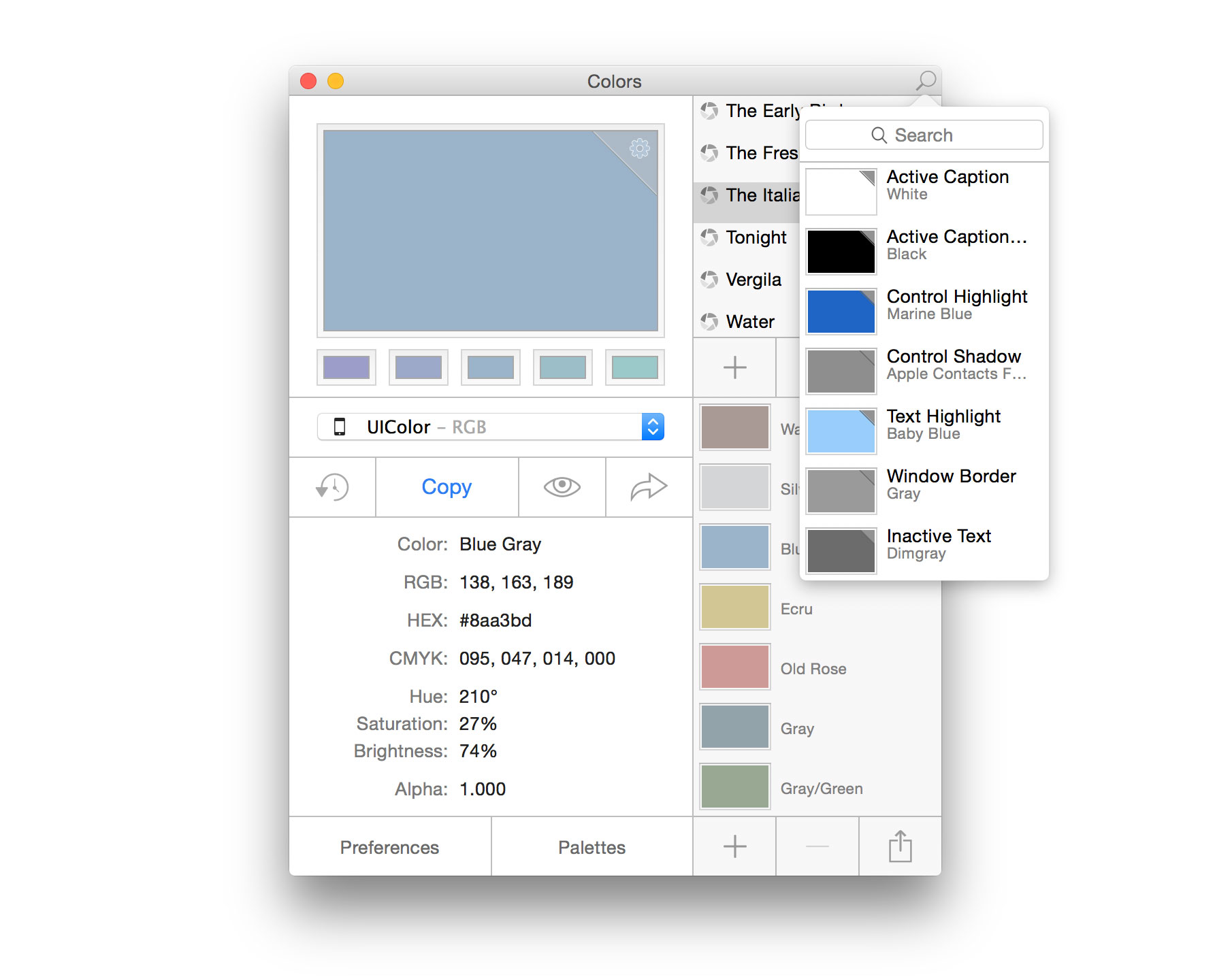Each color lives by its mysterious life.
Wassily Kandinsky
Colors - The Color Picker, Color Scheme, and Color Palette Tool on Steroids
Colors - The Color Picker, Color Scheme, and Color Palette Tool on Steroids
Tired of having to use three to seven different apps for your daily work with colors, palettes, swatches, schemes, and color codes; not to mention all the hassle to access them from all your different apps and to keep them in sync across all your Macs?
» Learn more
MOApp to the rescue!
With Colors you can have it all.
In one single application.
Colors is a color picker.
Colors is a photo analyzer.
Colors is a scheme generator.
» Learn more
Unlimited, everything!
Colors stores all your colors, schemes, and palettes.
Colors works with iCloud, Dropbox, and Co so that you can access them from all your Macs.
Colors speaks twenty different color codes; from HEX to UIColor and Java RGB.
» Learn more
Colors, everywhere!
Colors PRO comes bundled with a Color Picker Plugin.
Once enabled, you can access all your colors, palettes, and schemes from within any supported app like, for example, Pages, Pixelmator, Sketch, Xcode, or Photoshop.
» Learn more
On the fly!
With Colors you can live preview the slightest change instantly.
With colors you can drag color codes or the color itself out into other apps.
Colors can live in your Menu bar, hide its Dock icon and is accessible by shortcut.
» Learn more
No color is an island!
With Colors you can easily import, export, and share all your colors, schemes, and palettes.
Care for an example?
» ASE
» PDF
Color thirsty?
» Download Palettes
» Learn more
See the color thru the trees!
It is one thing to pick a color and to save it for later use.
It is a complete different thing to find it again when you need it.
But don't you worry!
Colors got you covered.
Search for its name, its title, its description, and even its HEX and RGB Value and Colors will show you the result in a blink. And, if needed, you can also go back in time and restore a color from yesterday; or last week. Colors can even automatically create backups for you.
» Learn more